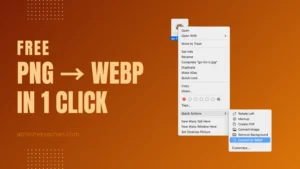During my time as a growth engineer at Requestly, a YC Funded developer tool Startup, I optimized landing pages with goal of increasing the conversion and rank higher on google. We even saw a 300% jump in conversions on a landing page.
In this post, I’ll share the exact checklist I created, along with key insights from my personal experience:
1. ICP targeted in Messaging?
- This question helped us think about the ICP before anything and if we are correctly addressing them in our messaging.
- The title, sub title, meta description, benefits all should talk to our ICP. Are we talking about their pain points.
2. What is our Focus Keyword?
- Having a focus keyword, forced us think technically. We might be addressing the pain points of our ICPs but if we are not targeting the right keywords, search engines won’t place us at the right place.
- Focus keyword set keyword research as the prerequisite of creating a landing page.
- Once we have a focus keyword, we should ensure its properly integrated on the page in title, meta descriptions, headings and paragraphs.
3. Is page title optimized for Google SERP?
- The length of the title should be between 50 – 60 characters, to avoid truncated title on search results.
- The title should have our focus keyword, for it to rank higher.
4. Is Meta Description Optimized?
- Should have target keyword in first 4-5 words. Its important otherwise google can pick other text from the page.
- Keep it under 160 characters. It’s crucial — I’ve seen Google cut off long descriptions, making them look incomplete and less appealing.
- Either set clear expectations for the reader or spark curiosity. Think of this as your pitch to make them click. Meta descriptions that hinted at a benefit or unique insight outperformed plain summaries.
5. Are headings present a scannable page structure?
- Ensure that headings structure presents a clear story preview of the page.
- Ensure only one
<H1>tag per page. - Follow proper heading hierarchy (H1 → H2 → H3). Don’t skip a heading level.
- Use tools like meta explorer chrome extension to check heading structure.
6. Is page content easy to read?
- Don’t use too long sentences, its hard to read. Keep the length below 20 words, ideal is 14.
- Try to avoid passive voice sentences wherever avoidable.
- Keep paragraphs short 2-4 lines, it makes it readable.
- Maintain keyword density between 1% and 2% to optimize for SEO, as excessive usage can lead to penalties from Google due to keyword stuffing.
- Make sure each sentence add some value to the article, not repeating what’s already written in page.
- Use transition words for smoother flow.
- Place CTAs at various scroll depths — one CTA per viewport reduces decision fatigue. On one of our landing pages, spreading CTAs thoughtfully across the page boosted conversions significantly.
We used clarity sessions to observe where users are spending most time and clicking most to place the CTAs, helped in increasing the conversions ~3%.
7. Is messaging structured?
- Having a right page structure helps in connecting with the visitor and user’s tend to scroll more and engage better with the pages. Below is one of the proven content frameworks that hooks the reader to your content, an average 20% increase in engagement rate can be seen if you follow a right framework.
- Try to experiment with a few frameworks before closing on one. If you have a developer audience below framework will work for you.
- Introduction with a claim – Make a claim in introduction page, like solving a pain point or comparison with competition. This will trigger a curiosity in ICP to explore further.
- Product Image – A product image that’s showing exactly how you will be fulfilling your claim, will deliver a value to the reader, at this point they either converts or decides to explore further. Non relevant users will bounce from here.
Note: Its best to place a CTA between introduction and product image. - Trust Factor – Show a list of well known brands using your product. Hits the skeptical nerve in their brain.
- Benefits – Now is the time to breakdown on your claim and deliver what you claimed using proper proofs. Product demonstrations works as best proofs. The pages that showed upto 300% jump in conversions were experimented with short(<30s), looped videos, autoplaying on the page(don’t use any audio, just show). Showing how the problem is being solved delivered instant value and conversions skyrocketed.
- Another trust factors – In some cases still there is some sort of skepticism left in visitor’s mind tackle that with another trust factor here user testimonials that are talking about the solving the same pain point with your product.
Tip: At this point user know how you solve the pain point, have some trust on you. It right time to make an offer if you have. - FAQs – Address some of the questions that users will get at this point of the page like if you were offering a paid product there might be some questions related to billing and refunds, also add popular questions from “People also ask” section of google search.
For comparison pages, include a key difference section and a comparison table early in the page.
8. Are Images Optimized?
- Elaborate what’s inside image for cases where image doesn’t load or for visually impaired users under
altattribute. This elaborates the image for search engines and gives us opportunity to add focus keywords. Try adding focus keyword on main image assets of the page. - Use GIFs for image sequences instead of static image series.
- Only use high-resolution images, blurred images hampers the overall page’s feel and increases the bounce rate.
9. Are social sharing previews looking good?
- Use the meta explorer chrome extension to check social previews.
- Adding right OG meta tags with right messaging and images ensures that our page looks good and communicates well.
- The messaging on OG tags can be tweaked a bit considering the people are not looking for a solution on social media.
- At least set these OG Tags for all the pages – og:title, og:description, og:image
10. Can we show rich search snippets?
- Adding proper schema will suggest search engines to show better snippets. like a product page can have reviews and ratings schema markup that will show a search snippet with stars and number of reviews. Results with rich snippets converts well i.e. CTR improves.
- Validate schema markup and search snippet with Google’s Rich Results Test.
11. How it looks on mobile?
- Ensure the page is mobile responsive — even desktop-first products get significant mobile traffic. This was one of the most overlooked steps, but optimizing for mobile led to measurable improvements.
- Final checks on real mobile devices is best, if you have significant share coming from mobile. Check google analytics for how many users coming from mobile devices.
12. Final Checks
- Run spell check (I use Grammarly).
- Check on different browsers, sometime minor tweaks are required.
- Check on different mobile browsers – Chrome, Safari, Samsung Internet – Check for Browser Shares
Need Help?
I am offering in-depth landing page roasting service for free. If you need help with optimizing the conversion ratio of your landing pages, feel free to get in touch → Landing Page Roasting-as-a-Service.